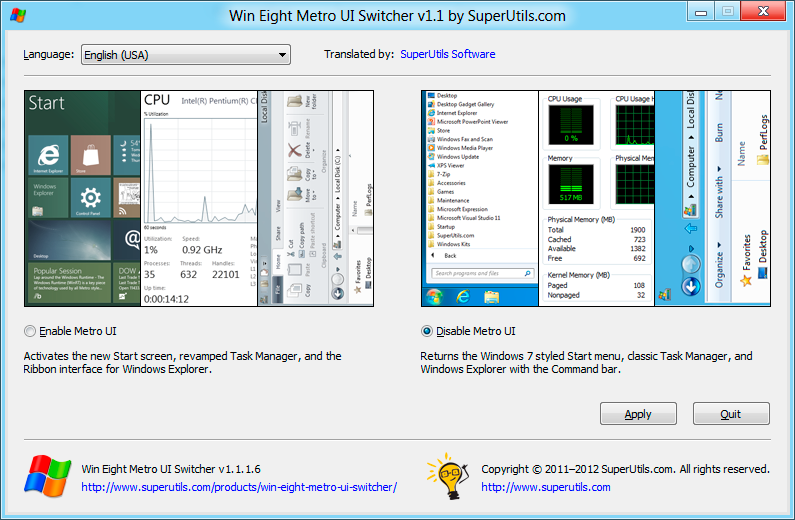Win Eight Metro UI Switcher Portable v.1.2.2.7
Advertisement
Description
The first thing you meet when beginning to explore Microsoft Windows 8, is the new immersive interface (called Metro UI). And there is a new screen that pops out every time you press the old good Start button, instead of the Start menu. This small free utility lets you to disable the Start screen of Windows Eight and to return the Windows 7 styled Start menu. The tweaker also gives back the classic Task Manager that can show CPU utilization...
Read more
- Rate:
- License:Freeware
- Category:Miscellaneous Utilities
- Developer:SuperUtils.com Software
- Downloads:82
- Size:707 Kb
- Price: Free
To free download a trial version of Win Eight Metro UI Switcher Portable, click here
To visit developer homepage of Win Eight Metro UI Switcher Portable, click here
Advertisement
Screen Shot
Click on a thumbnail for the larger image.
System Requirements
Win Eight Metro UI Switcher Portable requires Windows 8, Windows 8 x64.
Win Eight Metro UI Switcher Portable v.1.2.2.7 Copyright
Shareware Junction periodically updates pricing and software information of Win Eight Metro UI Switcher Portable v.1.2.2.7 full version from the publisher using pad file and submit from users. Software piracy is theft, Using crack, password, serial numbers, registration codes, key generators, cd key, hacks is illegal and prevent future development of Win Eight Metro UI Switcher Portable v.1.2.2.7 Edition. Download links are directly from our publisher sites. Links Win Eight Metro UI Switcher Portable v.1.2.2.7 from Bittorrent, mediafire.com, uploadfiles.com, hotfiles.com rapidshare.com, megaupload.com, netload.in, storage.to, depositfiles.com and other files hosting are not allowed. The download file is obtained directly from the publisher, not from any Peer to Peer file sharing applications such as Shareaza, Limewire, Kazaa, Imesh, eDonkey, eMule, Ares, BearShare, Overnet, Morpheus, BitTorrent Azureus and WinMX.
Review This Software
More Win Eight Metro UI Switcher Portable Software
Advertisement

WinMetro v.1.0.0
WinMetro is designed to bring Windows 8 Metro UI to Windows 7, Windows Vista and Windows XP desktop.

Windows8 StartMenu v.1.1.0
Windows8 StartMenu is a small gadget that allows you to change the default Metro UI style of the Start Menu to the Windows 7 style with one click.

Metro Mastermind v.1.0.1.0
Classic Mastermind game with new Metro UI. Try to find the correct combination of the colors. **update: now you can save your score in a highscore list. and you can change the settings of the

4chan reader v.1.5.0.0
Trial is an ad-supported full version! 4chan reader allows you to browse 4chan.org in a beautiful and clean Metro UI using Windows Phone. Features: * Pin channels to home screen. * View animated gifs. * Ability to save any images to phone. * Partial

FailZilla v.1.4.0.0
(free trial) FailZilla brings fails to your phone. Browse funny images, laugh hard and share with the others! Pin FailZilla to start to get new image on the start screen "daily". - menu set up as you requested > metro ui - performance optimization -

Sunlight v.1.6.0.0
Sunlight is a simple Metro UI flashlight app that uses phone's flash to light up CONSTANTLY. No flickering, no morse code, no fancy tricks. It is an advanced flashlight with adjustable slider for people who wants blinking/strobe light effect. ***

SuperNote v.1.4.0.0
Update in V1.4: --Metro UI; --optimized speed, and now you can easily publish a action to windows live. --stabilized skydrive export function. Updates in V1.3: --In this version you can export the notes to SkyDrive; --improved the Renren blog publish

Office Calculator v.1.5.0.0
*** Fixed the settings page error message issue *** *** A paid version with the same name but without ads is also available *** Office Calculator is an app designed to optimize office and business tasks. It has Metro UI look and feel, and it is easy

MetroTime v.1.1.0.0
So you've chosen the wonderful Metro UI of Windows Phone. Now you're looking for apps which live up to those Metro stylings and ideals. So we present you with MetroTime. A beautifully designed set of clocks, perfect on any desk, with plenty of

Sunlight Pro v.1.6.0.0
Sunlight Pro is the paid version of Sunlight without Ads. Sunlight is a simple Metro UI flashlight app that uses phone's flash to light up CONSTANTLY. No flickering, no morse code, no fancy tricks.

Stopwatch Timer Pro v.1.2.0.0
A fully featured Stopwatch and Countdown Timer with FREE TRIAL featuring intuitive Metro UI, Unlimited Lap time support and theme awareness.
Other products of this developer SuperUtils.com Software
Audio Speed Changer Pro v.1.3
Audio Speed Changer Pro lets you to speed up aud... surely used with any other sound track or file.